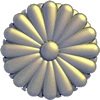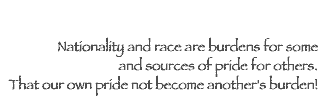Browser Issues
In building this website I have learned to appreciate how difficult it is to incorporate the latest internet technology in a manner that is uniformly accessible to everyone. Accordingly, I am asking you to assist me by downloading the latest version of one of three browsers (Firefox, Opera, or Safari) for which these pages have been designed and tested. You may find it necessary to install a new browser or upgrade your old one.
Your reward for doing so will be both the confidence that you are viewing what I have intended you to see, and the acquisition of a new technical advantage that you can use elsewhere on the internet.
The following three sections cover the three areas of functionality listed under Browser Issues in the drop-down Functionality menu provided above. These areas include browser compatibility, javascript, and these pages' language requirements.
browser compatibility
This browser was designed to satisfy the World-Wide Web Consortium's (W3C) rules for both CSS and HTML formatting. Accordingly, it was developed and tested with the Firefox, Opera, and Safari browsers. Using a browser different from one of these will likely, but not necessarily result in functional error and poor appearance of the Imagine website.
Although Microsoft has made some effort in recent years to meet W3C standards, it continues to go its own way. As a result, Internet Explorer is not recommended for this website. In contrast, Firefox is The latest version of Firefox is likely to provide you with the best viewing experience possible. both a versatile and popular web browser and likely to provide you with the greatest return for your time and effort. It commands over a third of all hits to the Moogoonghwa website of which these webpages are also a part. If you are a MacOS user, you should make sure that you have the most recent version of Safari installed.
If you have not already clicked on one of the three highlighted browser names, each browser's download page can be found by passing your cursor over the Popular Browser Upgrades item in the drop-down Functionality menu above and then clicking on your preferred browser's name. All of these browsers and their respective upgrades can be obtained free of charge.
Once you have opened to the browser's download page, make sure that you choose the language and most recent browser version compatible with your operating system before initiating the download.
Although the download and installation procedures for these browsers is largely automatic, you are well advised to follow the simple instructions carefully so that there is no mishap. Depending on your connection speed the entire proceedure can be accomplished in under five minutes. This said, you may want to bookmark this webpage before you install your new software in order to ensure that finding your way back to this website will be quick and easy.
javascript
Modern, client-side webpages are commonly constructed using three languages including HTML, CSS, and Javascript. Although HTML is essential for the construction and display of a webpage, CSS and Javascript are not. Nevertheless, CSS is a powerful formatting language that can make or break a page's appearance. Javascript is an essential programming language for the introduction, display, and control of dynamic content. Even simple content like pop-up windows and navigation menus often employ Javascript to insure a smooth, seamless, and interesting viewing experience. If you do not have JavaScript and Pop-up Windows turned on, then turn them on now.
However, users sometimes turn off Javascript and pop-up windows in order to accelerate their download times, avoid annoying advertisments, and eschew otherwise malicious internet behavior. This said, JavaScript and pop-up windows form an integral part of this website, and you are strongly encouraged to turn both on before viewing this site's webpages. You may surely turn them off, after you have completed your visit. This website contains no links to websites that abuse these features.
The JavaScript and pop-up toggle switches can be found in the Quick Preferences panel in the Opera browser. In the Safari browser one must dig a little deeper and open the Preference panel's Security tab. In Firefox both pop-up windows and JavaScript are enabled and disabled in the Preference menu's Content tab.
language requirements
If you wish to read the Japanese language contained in these pages, you must have Japanese fonts installed.The language of your browser and the language of your operating system are normally the same. A Japanese browser is not necessary to read the Japanese language entries contained in these webpages. Nevertheless, you must have Japanese language fonts installed on your computer in order for your browser to render the Japanese language properly.
The Japanese language utilised in these pages is purposefully hidden and only appears when you evoke it. This is to preserve the aesthetic appearance of the Imagine website and hide the unintelligible gibberish that results when Japanese fonts are not installed as part of the user's non-Japanese operating environment.